About Oh My Posh
Oh My Posh is a prompt theme engine for any shell, makes your terminal looks better than its default interface.
For example:
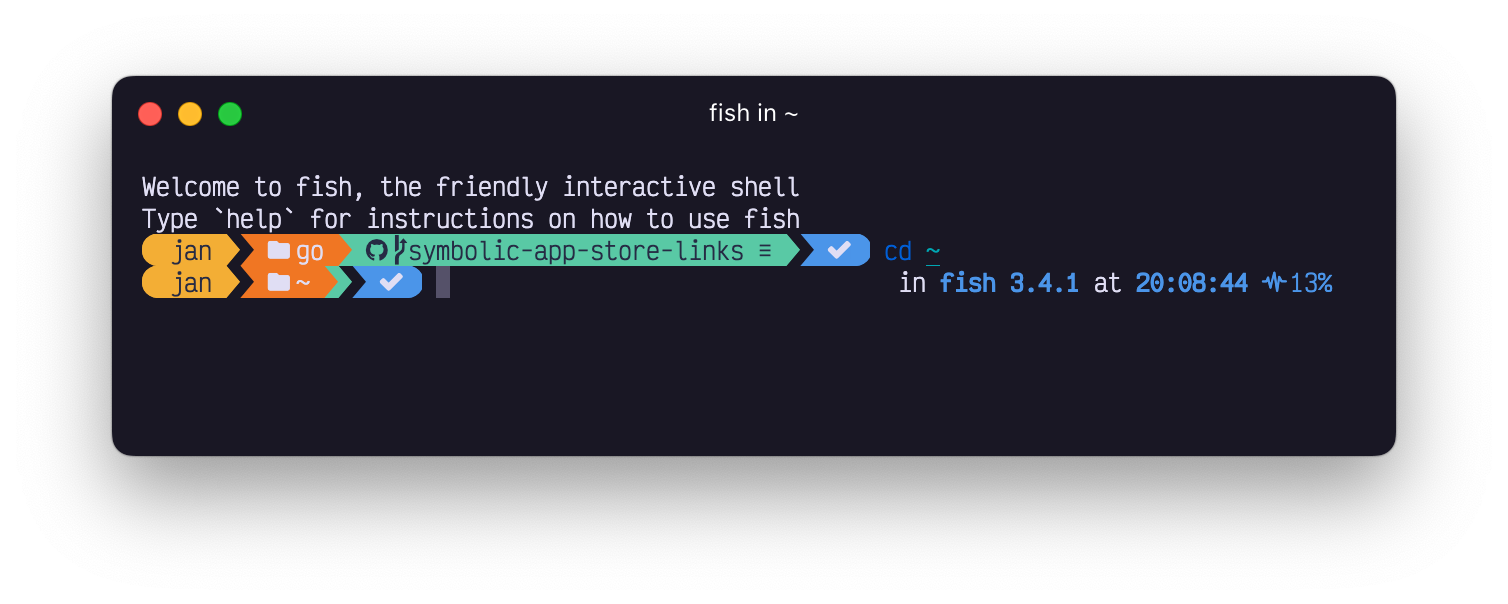
Installation
- Oh My Posh:
To download ohmyposh.exe and all the themes, open a powershell window and run:
winget install JanDeDobbeleer.OhMyPosh -s winget
- Font:
After that, you will need a suitable font. I recommend you should use Fire Code font.
Setting up
- Font:
You can change the font on the terminal by doing:
Setting -> Default -> Appearance -> Text -> Font face
- New profile:
- Create a new profile:
New-Item -Path $PROFILE -Type File -Force
This will create a new profile in the Documents\WindowsPowerShell folder.
- Note: you can open new profile file by running
notepad $PROFILE
- Add configuration:
oh-my-posh.exe init pwsh --config "Path to your theme" | Invoke-Expression
Replace Path to your theme with theme location.
Theme folder: %USERNAME%\AppData\Local\Programs\oh-my-posh\themes (Theme previews)
For example:
oh-my-posh.exe init pwsh --config "A:\Users\ADMIN\AppData\Local\Programs\oh-my-posh\themes\uew.omp.json" | Invoke-Expression
Save & re-open terminal. If everything works fine, you will see the change applied.
Bottom line
That is all you need to install Oh My Posh on Windows.
If you have any errors, you can ask me through my social media accounts or open an issue on Oh My Posh Github.
Oh My Posh official website: ohmyposh.dev